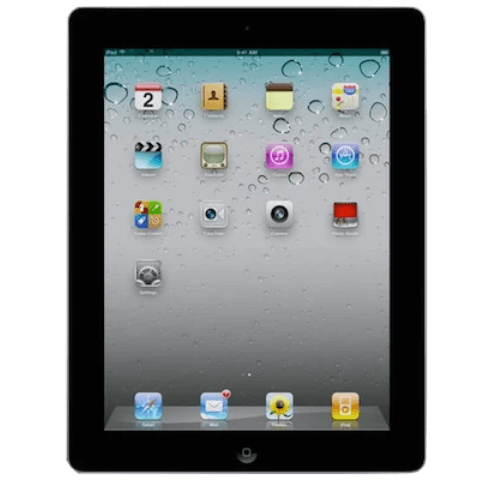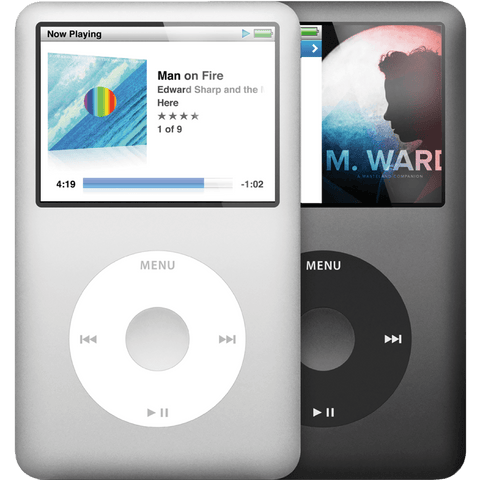Select Items
Select Items
Blackberry Classic Q20 Battery Replacement
Blackberry Classic Q20 Broken Screen Replacement
Diagnosis Service
Water Damage Diagnosis Service
Select Items
Diagnosis Service
Water Damage Diagnosis Service
Blackberry Key2 LE Screen (Glass & LCD) Repair
Select Items
Diagnosis Service
Water Damage Diagnosis Service
Blackberry Key2 Screen (Glass & LCD) Repair
Blackberry Key2 Battery Replacement
Select Items
Diagnosis Service
Water Damage Diagnosis Service
Blackberry Keyone Screen (Glass & LCD) Repair
Blackberry Keyone Battery Replacement
Select Items
Blackberry Q10 Broken LCD / External Glass Screen Repair
Diagnosis Service
Water Damage Diagnosis Service
Select Items
Blackberry Z10 Broken Screen Replacement
Diagnosis Service
Water Damage Diagnosis Service
Select Items
Diagnosis Service
Google Pixel 1st Gen 2016 ( Screen (Glass & LCD) Repair
Water Damage Diagnosis Service
Select Items
Diagnosis Service
Water Damage Diagnosis Service
Google Pixel 2 Screen Repair
Select Items
Diagnosis Service
Water Damage Diagnosis Service
Google Pixel 2 XL Screen Repair
Select Items
Diagnosis Service
Water Damage Diagnosis Service
Google Pixel 3 Screen Repair
Select Items
Diagnosis Service
Water Damage Diagnosis Service
Google Pixel 3 XL Screen Repair
Select Items
Diagnosis Service
Water Damage Diagnosis Service
Google Pixel 3a Screen Repair
Select Items
Diagnosis Service
Water Damage Diagnosis Service
Google Pixel 3a XL Screen Repair
Select Items
Diagnosis Service
Water Damage Diagnosis Service
Google Pixel 4 Battery Replacement
Google Pixel 4 Charging Port Repair
Google Pixel 4 Screen Repair
Google Pixel 4 Rear Camera Repair
Google Pixel 4 Front Camera Repair
Google Pixel 4 Back Glass Replacement
Select Items
Diagnosis Service
Water Damage Diagnosis Service
Google Pixel 4 XL Battery Replacement
Google Pixel 4 XL Screen Repair
Google Pixel 4 XL Charging Port Repair
Google Pixel 4 XL Back Glass Replacement
Google Pixel 4 XL Rear Camera Repair
Google Pixel 4 XL Front Camera Repair
Google Pixel 4 XL Back Glass Replacement
Select Items
Diagnosis Service
Water Damage Diagnosis Service
Google Pixel 4a 5G Screen Repair
Google Pixel 4a 5G Battery Replacement
Google Pixel 4a 5G Front Camera Repair
Google Pixel 4a 5G Rear Camera Repair
Google Pixel 4a 5G Charging Port Repair
Select Items
Diagnosis Service
Water Damage Diagnosis Service
Google Pixel 4a Screen Repair
Google Pixel 4a Battery Replacement
Google Pixel 4a Charging Port Repair
Google Pixel 4a Rear Camera Repair
Google Pixel 4a Front Camera Repair
Select Items
Diagnosis Service
Water Damage Diagnosis Service
Google Pixel 5 Screen Repair
Google Pixel 5 Battery Replacement
Select Items
Diagnosis Service
Water Damage Diagnosis Service
Google Pixel 5a 5G Screen Repair
Select Items
Diagnosis Service
Water Damage Diagnosis Service
Google Pixel 6 Pro Screen Repair
Select Items
Diagnosis Service
Water Damage Diagnosis Service
Google Pixel 6 Screen Repair
Select Items
Diagnosis Service
Water Damage Diagnosis Service
Google Pixel 6a Screen Repair
Google Pixel 6a Battery Replacement
Select Items
Diagnosis Service
Water Damage Diagnosis Service
Google Pixel 7 Pro Screen Repair
Google Pixel 7 Pro Battery Replacement
Select Items
Diagnosis Service
Water Damage Diagnosis Service
Google Pixel 7 Screen Repair
Google Pixel 7 Battery Replacement
Select Items
Diagnosis Service
Google Pixel XL Screen (Glass & LCD) Repair
Water Damage Diagnosis Service
Select Items
Diagnosis Service
Water Damage Diagnosis Service
Honor 10 Screen (Glass and LCD) Repair
Select Items
Diagnosis Service
Water Damage Diagnosis Service
Honor 20 Screen Repair
Select Items
Diagnosis Service
Water Damage Diagnosis Service
Honor 7 Screen (Glass and LCD) Repair
Honor 7 Dock / Charger Port Repair
Select Items
Diagnosis Service
Water Damage Diagnosis Service
Honor 8 Screen (Glass and LCD) Repair
Honor 8 Dock / Charger Port Repair
Select Items
Diagnosis Service
Water Damage Diagnosis Service
Honor 8x Screen (Glass and LCD) Repair
Select Items
Diagnosis Service
Water Damage Diagnosis Service
Honor 9 Lite Battery Replacement
Honor 9 Lite Dock / Charger Port Repair
Honor 9 Lite Screen (Glass and LCD) Repair
Select Items
Diagnosis Service
Water Damage Diagnosis Service
Honor 9 Dock / Charger Port Repair
Honor 9 Screen (Glass and LCD) Repair
Select Items
Diagnosis Service
Water Damage Diagnosis Service
Honor 9x Pro Screen (Glass and LCD) Repair
Select Items
Diagnosis Service
Water Damage Diagnosis Service
Honor View 20 Glass and LCD) Screen Repair
Select Items
Diagnosis Service
Water Damage Diagnosis Service
HTC 10 Battery Replacement
HTC 10 Screen (Glass and LCD) Repair
Select Items
Diagnosis Service
HTC One M9 Battery Replacement
HTC One M9 Dock / Charger Port Repair
HTC One M9 Screen (Glass and LCD) Repair Service
Water Damage Diagnosis Service
Select Items
Diagnosis Service
HTC One M8 Back Panel Replacement
HTC One M8 Battery Replacement
HTC One M8 Dock / Charger Port Repair
HTC One M8 Headphone Socket Repair
HTC One M8 Microphone Repair
HTC One M8 Screen (Glass and LCD) Repair
Water Damage Diagnosis Service
Select Items
Diagnosis Service
HTC One Mini Screen (LCD and Glass) Repair
Water Damage Diagnosis Service
Select Items
Diagnosis Service
HTC One X LCD and Glass Screen Repair
Water Damage Diagnosis Service
Select Items
Diagnosis Service
Water Damage Diagnosis Service
Huawei Mate 10 Lite Dock / Charger Port Repair
Huawei Mate 10 Lite Screen (LCD and Glass) Repair
Select Items
Diagnosis Service
Water Damage Diagnosis Service
Huawei Mate 7 Power Button Repair
Huawei Mate 7 Dock / Charger Port Repair
Huawei Mate 7 Broken Screen Repair
Select Items
Diagnosis Service
Water Damage Diagnosis Service
Huawei Mate 8 Power Button Repair
Huawei Mate 8 Earpiece Repair
Huawei Mate 8 Charger Port Repair
Huawei Mate 8 Screen (glass and lcd) Repair
Select Items
Diagnosis Service
Water Damage Diagnosis Service
Huawei Mate 9 Screen (LCD and Glass) Repair
Huawei Mate 9 Dock / Charger Port Repair
Huawei Mate 9 Earpiece Repair
Huawei Mate 9 Headphone Port Repair
Huawei Mate 9 Microphone Repair
Huawei Mate 9 Mute Switch Repair
Huawei Mate 9 Power Button Repair
Select Items
Diagnosis Service
Water Damage Diagnosis Service
Huawei P-Smart 2018 Screen Repair Service
Select Items
Diagnosis Service
Water Damage Diagnosis Service
Huawei P-smart 2019 Screen Repair Service
Select Items
Diagnosis Service
Water Damage Diagnosis Service
Huawei P-Smart 2020 Screen Repair Service
Select Items
Diagnosis Service
Water Damage Diagnosis Service
Huawei P-Smart 2021 Screen Repair Service
Select Items
Diagnosis Service
Water Damage Diagnosis Service
Huawei P10 Lite Screen Repair (LCD and Glass) Service
Select Items
Diagnosis Service
Water Damage Diagnosis Service
Huawei P10 Plus Screen Repair (LCD and Glass) Service
Select Items
Diagnosis Service
Water Damage Diagnosis Service
Huawei P10 Screen Repair (LCD and Glass) Service
Select Items
Diagnosis Service
Water Damage Diagnosis Service
Huawei P20 Lite Screen Repair (LCD and Glass) Service
Select Items
Diagnosis Service
Water Damage Diagnosis Service
Huawei P20 Pro Screen Repair (LCD and Glass) Service
Select Items
Diagnosis Service
Water Damage Diagnosis Service
Huawei P20 Screen Repair (LCD and Glass) Service
Select Items
Diagnosis Service
Water Damage Diagnosis Service
Huawei P30 Lite Screen Repair (LCD and Glass) Service
Select Items
Diagnosis Service
Water Damage Diagnosis Service
Huawei P30 Pro Screen Repair (LCD and Glass) Service
Select Items
Diagnosis Service
Water Damage Diagnosis Service
Huawei P30 Screen Repair (LCD and Glass) Service
Select Items
Diagnosis Service
Water Damage Diagnosis Service
Huawei P40 Lite Screen Repair Service
Select Items
Diagnosis Service
Water Damage Diagnosis Service
Select Items
Diagnosis Service
Water Damage Diagnosis Service
Huawei P8 Lite (LCD and Glass) Screen Repair
Huawei P8 Lite Power Button Repair
Huawei P8 Lite Mute Switch Repair
Huawei P8 Lite Microphone Repair
Huawei P8 Lite Headphone Port Repair
Huawei P8 Lite Earpiece Repair
Huawei P8 Lite Dock / Charger Port Repair
Select Items
Diagnosis Service
Water Damage Diagnosis Service
Huawei P8 Dock / Charger Port Repair
Huawei P8 Power Button Repair
Huawei P8 Mute Switch Repair
Huawei P8 Microphone Repair
Huawei P8 Headphone Port Repair
Huawei P8 Earpiece Repair
Huawei P8 Broken Screen Repair
Select Items
Diagnosis Service
Water Damage Diagnosis Service
Huawei P9 Screen (Glass and LCD) Repair Service
Huawei P9 Battery Replacement
Select Items
Diagnosis Service
iPad 2 Battery Replacement
iPad 2 Broken Glass Screen Repair
iPad 2 Camera Repair
iPad 2 Charging Port Repair
iPad 2 Headphone Jack / Socket Repair
iPad 2 Home Button Repair
iPad 2 LCD Replacement
iPad 2 Microphone Repair
iPad 2 Mute Switch Repair
iPad 2 Power Button Repair
iPad 2 Sim Reader Repair
iPad 2 Speaker Repair
iPad 2 Volume Control Repair
iPad 2 WiFi / Wlan Repair
Water Damage Diagnosis Service
Select Items
Diagnosis Service
iPad 3 Battery Replacement
iPad 3 Broken Screen Repair
iPad 3 Camera Repair
iPad 3 Charging Port Repair
iPad 3 Headphone Jack / Socket Repair
iPad 3 Home Button Repair
iPad 3 LCD Replacement
iPad 3 Microphone Repair
iPad 3 Mute Switch Repair
iPad 3 Power Button Repair
iPad 3 Speaker Repair
iPad 3 Volume Control Repair
iPad 3 WiFi / Wlan Repair
Water Damage Diagnosis Service
Select Items
Diagnosis Service
iPad 5 (2017) Glass TouchScreen Repair
iPad 5 Battery Replacement
iPad 5 Charging Port Repair
iPad 5 Headphone Jack / Socket Repair
iPad 5 Home Button Repair
iPad 5 LCD Display Repair
iPad 5 Microphone Repair
iPad 5 Power Button Repair
iPad 5 Rear Camera Repair
Water Damage Diagnosis Service
Select Items
Diagnosis Service
Water Damage Diagnosis Service
iPad 6th Gen (2018) Glass Touch Screen Repair
iPad 6th Gen Charging Port Repair
iPad 6 Battery Replacement
iPad 6 2018 LCD replacement
iPad 6 Power Button Repair
iPad 6 Home Button Repair
iPad 6 Headphone Jack / Socket Repair
iPad 6 Rear Camera Repair
Select Items
Diagnosis Service
Water Damage Diagnosis Service
iPad 7 (2018) Glass Touch Screen Repair
iPad 7th Gen Charging Port Repair
iPad 7 (2019) LCD replacement
iPad 7 (2019) Gen Battery Replacement
iPad 7th Gen Home Button Repair
iPad 7 Power Button Repair
iPad 7 Home Button Repair
iPad 7 Headphone Jack / Socket Repair
iPad 7 Rear Camera Repair
Select Items
Diagnosis Service
Water Damage Diagnosis Service
iPad 8th Gen (2020) Glass Touch Screen Repair
iPad 8th Gen Charging Port Repair
iPad 8th 2020 LCD replacement
iPad 8 Home Button Repair
iPad 8 Headphone Jack / Socket Repair
iPad 8 Rear Camera Repair
iPad 8th Gen Battery Replacement
Select Items
Diagnosis Service
Water Damage Diagnosis Service
iPad 9 Glass Touch Screen Repair
iPad 9th Gen Charging Port Repair
iPad 9th Gen Battery Replacement
iPad 9th Gen LCD replacement
Select Items
Diagnosis Service
iPad Air (2013) Broken Glass Screen Repair
iPad Air (A1474, A1475) LCD Replacement
iPad Air Battery Replacement
iPad Air Camera Repair
iPad Air Charging Port Repair
iPad Air Headphone Jack / Socket Repair
iPad Air Home Button Repair
iPad Air Microphone Repair
iPad Air Mute Switch Repair
iPad Air Power Button Repair
iPad Air Sim Reader Repair
iPad Air Speaker Repair
iPad Air Volume Control Repair
iPad Air WiFi / Wlan Repair
Water Damage Diagnosis Service
Select Items
Diagnosis Service
iPad Air 2 Screen Repair
iPad Air 2 Battery Replacement
Water Damage Diagnosis Service
iPad Air 2 Charging Port Repair
iPad Air 2 Home Button Repair
iPad Air 2 WiFi / Wlan Repair
iPad Air 2 Volume Control Repair
iPad Air 2 Microphone Repair
iPad Air 2 Speaker Repair
iPad Air 2 Sim Reader Repair
iPad Air 2 Camera Repair
Select Items
Diagnosis Service
Water Damage Diagnosis Service
iPad Air 3 (2019) Screen Repair
iPad Air 3 Charging Port Repair
iPad Air 3 Battery Replacement
Select Items
Diagnosis Service
Water Damage Diagnosis Service
iPad Air 4 (2020) Screen Repair
iPad Air 4 (2020) Charging Port Repair
iPad Air 4 (2020) Battery Replacement
Select Items
Diagnosis Service
Water Damage Diagnosis Service
iPad Air 5 (2022) Battery Replacement
iPad Air 5 (2022) Charging Port Repair
iPad Air 5 (2022) Screen Repair
Select Items
Diagnosis Service
iPad Mini (A1432, A1454, A1455) Broken Glass Screen Repair
iPad Mini (A1432, A1454, A1455) LCD Repair
iPad Mini Battery Replacement
iPad Mini Charging Port Repair
iPad Mini Home Button Repair
iPad Mini Microphone Repair
iPad Mini Mute Switch Repair
iPad Mini Power Button Repair
iPad Mini Rear Camera Repair
iPad Mini Sim Reader Repair
iPad Mini Speaker Repair
iPad Mini Volume Control Repair
iPad Mini WiFi / Wlan Repair
Water Damage Diagnosis Service
Select Items
Diagnosis Service
iPad Mini 2 Battery Replacement
iPad Mini 2 Charging Port Repair
iPad Mini 2 LCD Repair
iPad Mini 2 Retina (A1489, A1490, A1491) Broken Glass Screen Repair
Water Damage Diagnosis Service
Select Items
Diagnosis Service
iPad Mini 3 Battery Replacement
iPad Mini 3 Broken Glass Screen Repair
iPad Mini 3 Charging Port Repair
iPad Mini 3 LCD Repair
Water Damage Diagnosis Service
Select Items
Diagnosis Service
Water Damage Diagnosis Service
iPad Mini 4 Battery Replacement
iPad Mini 4 Screen Repair
iPad Mini 4 Power Button Repair
iPad Mini 4 Front Camera Repair
iPad Mini 4 Headphone Socket Repair
iPad Mini 4 Loudspeaker Repair
IPad Mini 4 Microphone Repair
iPad Mini 4 Volume Button Repair
iPad Mini 4 Charging Port Repair
Select Items
Diagnosis Service
Water Damage Diagnosis Service
iPad Mini 5 Screen Repair
iPad Mini 5 Charging Port Repair
iPad Mini 5 Battery Replacement
Select Items
Diagnosis Service
Water Damage Diagnosis Service
iPad Pro 10.5 (2017) Screen Repair
iPad Pro 10.5 Charging Port Repair
iPad Pro 10.5 Battery Replacement
iPad Pro 10.5 Home Button Repair
iPad Pro 10.5 Rear Camera Repair
iPad Pro 10.5 Front Camera Repair
iPad Pro 10.5 Headphone Jack / Socket Repair
iPad Pro 10.5 Volume Control Repair
iPad Pro 10.5 Power Button Repair
iPad Pro 10.5 WiFi / Wlan Repair
iPad Pro 10.5 Charging Port Repair
Select Items
Diagnosis Service
Water Damage Diagnosis Service
Select Items
Diagnosis Service
Water Damage Diagnosis Service
iPad Pro 11 (1st gen 2018) Charging Port Repair
iPad Pro 11 (1st gen 2018) Screen Repair
iPad Pro 11 (1st gen 2018) Battery Replacement
Select Items
Diagnosis Service
Water Damage Diagnosis Service
iPad Pro 11-inch (2nd gen 2020) Screen Repair
iPad Pro 11-inch (2nd gen 2020) Charging Port Repair
iPad Pro 11-inch (2nd gen 2020) Battery Replacement
Select Items
Diagnosis Service
Water Damage Diagnosis Service
iPad Pro 11-inch (3rd gen 2021) Screen Repair
Select Items
Diagnosis Service
Water Damage Diagnosis Service
iPad Pro 12.9-inch 1st gen Screen Repair
Select Items
Diagnosis Service
Water Damage Diagnosis Service
iPad Pro 12.9 (3rd Gen 2018) Screen Repair
iPad Pro 12.9 (3rd Gen 2018) Charging Port Repair
Select Items
Diagnosis Service
Water Damage Diagnosis Service
iPad Pro 12.9 (4th Gen 2020) Screen Repair
iPad Pro 12.9 (4th Gen 2020) Charging Port Repair
Select Items
Diagnosis Service
Water Damage Diagnosis Service
iPad Pro 12.9 (5th Gen 2021) Charging Port Repair
iPad Pro 12.9 (5th Gen 2021) Screen Repair
Select Items
Select Items
Diagnosis Service
Water Damage Diagnosis Service
Select Items
Diagnosis Service
Water Damage Diagnosis Service
iPad Pro 9.7 (2016) Screen Repair
iPad Pro 9.7 WiFi / Wlan Repair
iPad Pro 9.7 Power Button Repair
iPad Pro 9.7 Volume Control Repair
iPad Pro 9.7 Headphone Jack / Socket Repair
iPad Pro 9.7 Front Camera Repair
iPad Pro 9.7 Rear Camera Repair
iPad Pro 9.7 Home Button Repair
iPad Pro 9.7 Charging Port Repair
iPad Pro 9.7 Battery Replacement
Select Items
Diagnosis Service
Water Damage Diagnosis Service
iPhone 11 Pro Max (Original) Screen repair
iPhone 11 Pro Max Volume Control Repair
iPhone 11 Pro Max Power Button Repair
iPhone 11 Pro Max Silent / Mute Switch Repair
iPhone 11 Pro Max Loudspeaker repair
iPhone 11 Pro Max Microphone Repair
iPhone 11 Pro Max Rear Facing Camera Lens Replacement
iPhone 11 Pro Max Front Camera Repair
iPhone 11 Pro Max Rear Facing Camera Replacement
iPhone 11 Pro Max Rear Housing (Back Glass and Frame)
iPhone 11 Pro Max Earpiece Repair
iPhone 11 Pro Max Dock / Charger Port Repair
iPhone 11 Pro Max Battery Replacement
Select Items
Diagnosis Service
Water Damage Diagnosis Service
iPhone 11 Pro (Original) Screen repair
iPhone 11 Pro Battery Replacement
iPhone 11 Pro Power Button Repair
iPhone 11 Pro Volume Control Repair
iPhone 11 Pro Silent / Mute Switch Repair
iPhone 11 Pro Loudspeaker repair
iPhone 11 Pro Microphone Repair
iPhone 11 Pro Front Camera Repair
iPhone 11 Pro Dock / Charger Port Repair
iPhone 11 Pro Rear Facing Camera Lens Replacement
iPhone 11 Pro Rear Facing Camera Replacement
iPhone 11 Pro Rear Housing (Back Glass and Frame)
Select Items
Diagnosis Service
Water Damage Diagnosis Service
iPhone 11 Original Screen (Glass & LCD) repair
iPhone 11 Battery Replacement
iPhone 11 Dock / Charger Port Repair
iPhone 11 Rear Facing Camera Replacement
iPhone 11 Rear Facing Camera Lens Replacement
iPhone 11 Rear Housing (Back Glass and Frame)
iPhone 11 Front Facing Camera Replacement
Select Items
Diagnosis Service
Water Damage Diagnosis Service
iPhone 12 Mini Battery Replacement
iPhone 12 Mini (Original) Screen repair
iPhone 12 Mini Dock / Charger Port Repair
iPhone 12 Mini Rear Housing (Back Glass and Frame)
iPhone 12 Mini Loudspeaker repair
iPhone 12 Mini Power Button Repair
iPhone 12 Mini Microphone Repair
iPhone 12 Mini Silent / Mute Switch Repair
iPhone 12 Mini Volume Control Repair
iPhone 12 Mini Earpiece Repair
iPhone 12 Mini Front Camera Repair
iPhone 12 Mini Rear Facing Camera Replacement
iPhone 12 Mini Rear Facing Camera Lens Replacement
Select Items
Diagnosis Service
Water Damage Diagnosis Service
iPhone 12 Pro Max (Original) Screen repair
iPhone 12 Pro Max Battery Replacement
iPhone 12 Pro Max Rear Housing (Back Glass and Frame)
Select Items
Diagnosis Service
Water Damage Diagnosis Service
iPhone 12 Pro Dock / Charger Port Repair
iPhone 12 Pro (Original) Screen repair
iPhone 12 Pro Battery Replacement
iPhone 12 Pro Rear Housing (Back Glass and Frame)
iPhone 12 Pro Earpiece Repair
iPhone 12 Pro Microphone Repair
iPhone 12 Pro Rear Facing Camera Replacement
iPhone 12 Pro Rear Facing Camera Lens Replacement
Select Items
Diagnosis Service
Water Damage Diagnosis Service
iPhone 12 (Original) Screen repair
iPhone 12 Battery Replacement
iPhone 12 Dock / Charger Port Repair
iPhone 12 Rear Housing (Back Glass and Frame)
iPhone 12 Loudspeaker repair
iPhone 12 Power Button Repair
iPhone 12 Microphone Repair
iPhone 12 Silent / Mute Switch Repair
iPhone 12 Volume Control Repair
iPhone 12 Earpiece Repair
iPhone 12 Front Camera Repair
iPhone 12 Rear Facing Camera Replacement
iPhone 12 Rear Facing Camera Lens Replacement
Select Items
Diagnosis Service
Water Damage Diagnosis Service
iPhone 13 Pro Max Rear Housing (Back Glass and Frame)
iPhone 13 Mini Rear Housing (Back Glass and Frame)
iPhone 13 Mini Battery Replacement
iPhone 13 Mini Dock / Charger Port Repair
iPhone 13 Mini (Original) Screen repair
Select Items
Diagnosis Service
Water Damage Diagnosis Service
iPhone 13 Pro Max Dock / Charger Port Repair
iPhone 13 Pro Max Rear Housing (Back Glass and Frame)
iPhone 13 Pro Max (Original) Screen repair
iPhone 13 Pro Max Battery Replacement
Select Items
Diagnosis Service
Water Damage Diagnosis Service
iPhone 13 Pro Rear Housing (Back Glass and Frame)
iPhone 13 Pro Dock / Charger Port Repair
iPhone 13 Pro Battery Replacement
iPhone 13 Pro (Original) Screen repair
Select Items
Diagnosis Service
Water Damage Diagnosis Service
iPhone 13 Dock / Charger Port Repair
iPhone 13 Rear Housing (Back Glass and Frame)
iPhone 13 Battery Replacement
iPhone 13 (Original) Screen repair
Select Items
iPhone 5 Battery Replacement
iPhone 5 Camera Repair
iPhone 5 dock charger port repair
iPhone 5 Earpiece Repair
iPhone 5 Headphone Socket Repair
iPhone 5 Home Button Repair
iPhone 5 Loudspeaker repair
iPhone 5 microphone repair
iPhone 5 Power Button Repair
iPhone 5 Screen (Glass & LCD) repair
iPhone 5 Silent / Mute Switch repair
iPhone 5 Sim Card Reader Repair
iPhone 5 Software repair
iPhone 5 Vibrate repair
iPhone 5 Volume Control repair
Select Items
Diagnosis Service
iPhone 5 WiFi/WLan Antenna repair
iPhone 5c Battery Replacement
iPhone 5c Camera Repair
iPhone 5c Dock / Charger Port Repair
iPhone 5c Earpiece Repair
iPhone 5c Headphone Socket Repair
iPhone 5c Home Button Repair
iPhone 5c Loudspeaker repair
iPhone 5C microphone repair
iPhone 5c Power Button Repair
iPhone 5c Screen (Glass & LCD) repair
iPhone 5c Silent / Mute Switch repair
iPhone 5c Sim Card Reader Repair
iPhone 5c Software repair
iPhone 5c Vibrate Motor repair
iPhone 5c Volume Control repair
iPhone 5c WiFi/Lan Antenna repair
Water Damage Diagnosis Service
Select Items
iPhone 5s Battery Replacement
iPhone 5s Camera Repair
iPhone 5s Dock / Charger Port Repair
iPhone 5s earpiece repair
iPhone 5s headphone port repair
iPhone 5s Home Button Repair
iPhone 5s Loudspeaker repair
iPhone 5s microphone repair
iPhone 5s Power Button Repair
iPhone 5s Screen (Glass & LCD) repair
iPhone 5s Sim Card Reader Repair
iPhone 5s Software repair
iPhone 5s Vibrate repair
iPhone 5s Volume Control repair
iPhone 5s WiFi/Lan Antenna repair
Select Items
iPhone 6 Plus Battery Replacement
iPhone 6 Plus Camera Lens Repair
iPhone 6 Plus Camera Repair
iPhone 6 Plus Dock / Charger Port Repair
iPhone 6 Plus Earpiece Repair
iPhone 6 Plus headphone port repair
iPhone 6 Plus Home Button Repair
iPhone 6 Plus Loudspeaker repair
iPhone 6 Plus microphone repair
iPhone 6 Plus Power Button Repair
iPhone 6 Plus Screen (Glass & LCD) repair
iPhone 6 Plus Silent / Mute Switch repair
iPhone 6 Plus SIM Card Reader Repair
iPhone 6 Plus Software repair
iPhone 6 Plus Vibrate Motor repair
iPhone 6 Plus Volume Control repair
iPhone 6 Plus WiFi/Lan Antenna repair
Select Items
Diagnosis Service
iPhone 6 Battery Replacement
iPhone 6 Camera Lens Repair
iPhone 6 Camera Repair
iPhone 6 dock charger port repair
iPhone 6 earpiece repair
iPhone 6 headphone port repair
iPhone 6 Home Button Repair
iPhone 6 Loudspeaker repair
iPhone 6 microphone repair
iPhone 6 Power Button Repair
iPhone 6 Screen (Glass & LCD) repair
iPhone 6 Silent / Mute Switch repair
iPhone 6 Sim Card Slot Repair
iPhone 6 Software repair
iPhone 6 Vibrate Motor repair
iPhone 6 Volume Control repair
iPhone 6 WiFi/WLAN Antenna repair
Water Damage Diagnosis Service
Select Items
Diagnosis Service
iPhone 6s Plus Battery Replacement
iPhone 6s Plus Camera Lens Repair
iPhone 6s Plus Camera Repair
iPhone 6s Plus Charger Port Repair
iPhone 6s Plus Earpiece Repair
iPhone 6s Plus headphone port repair
iPhone 6s Plus Home Button Repair
iPhone 6s Plus Loudspeaker repair
iPhone 6s Plus Microphone Repair
iPhone 6s Plus Power Button Repair
iPhone 6s Plus Screen (Glass & LCD) repair
iPhone 6s Plus Silent / Mute Switch repair
iPhone 6s Plus Sim Card Reader Repair
iPhone 6s Plus Software repair
iPhone 6s Plus Vibrate repair
iPhone 6s Plus Volume Control repair
Water Damage Diagnosis Service
Select Items
iPhone 6s Battery Replacement
iPhone 6s Camera Lens Repair
iPhone 6s Camera Repair
iPhone 6s Dock Charger Port Repair
iPhone 6s Earpiece Repair
iPhone 6s Headphone Port Repair
iPhone 6s Home Button Repair
iPhone 6s Loudspeaker repair
iPhone 6s Microphone Repair
iPhone 6s Power Button Repair
iPhone 6s Screen (Glass & LCD) repair
iPhone 6s Silent / Mute Switch Repair
iPhone 6s SIM Card Reader Repair
iPhone 6s Software Repair
iPhone 6s Vibrate Repair
iPhone 6s Volume Control Repair
iPhone 6s WiFi/WLAN Antenna repair
Select Items
Diagnosis Service
Water Damage Diagnosis Service
Original iPhone 7 Plus Screen (Glass & LCD) repair
iPhone 7 Plus Battery Replacement
iPhone 7 Plus Rear Camera Repair
iPhone 7 Plus Dock / Charger Port Repair
iPhone 7 Plus Rear Facing Camera Lens Replacement
iPhone 7 Plus Earpiece Repair
iPhone 7 Plus Microphone Repair
iPhone 7 Plus Vibrate Repair
iPhone 7 Plus Volume Control Repair
iPhone 7 Plus Silent / Mute Switch Repair
iPhone 7 Plus Headphone Port Repair
iPhone 7 Plus SIM Card Reader Repair
iPhone 7 Plus Power Button Repair
iPhone 7 Plus Loudspeaker repair
Select Items
iPhone 7 Screen (Glass & LCD) repair (Original)
Diagnosis Service
Water Damage Diagnosis Service
iPhone 7 Battery Replacement
iPhone 7 Charger Port Repair
iPhone 7 Rear Facing Camera Lens Replacement
iPhone 7 Camera Repair
iPhone 7 SIM Card Reader Repair
iPhone 7 Earpiece Repair
iPhone 7 Vibrate Repair
iPhone 7 Home Button Repair
iPhone 7 Volume Control Repair
iPhone 7 Silent / Mute Switch Repair
iPhone 7 Power Button Repair
iPhone 7 Microphone Repair
iPhone 7 Loudspeaker repair
iPhone 7 Headphone Port Repair
Select Items
Diagnosis Service
Water Damage Diagnosis Service
Original iPhone 8 Plus Screen (Glass & LCD) repair
iPhone 8 Plus Battery Replacement
iPhone 8 Plus Rear Facing Camera Lens Replacement
iPhone 8 Plus Loudspeaker repair
iPhone 8 Plus Power Button Repair
iPhone 8 Plus Microphone Repair
iPhone 8 Plus Silent / Mute Switch Repair
iPhone 8 Plus Volume Control Repair
iPhone 8 Plus Earpiece Repair
iPhone 8 Plus Rear Camera Repair
iPhone 8 Plus Charger Port Repair
iPhone 8 Plus Back Glass Replacement
Select Items
Diagnosis Service
Water Damage Diagnosis Service
iPhone 8 Original Screen repair
iPhone 8 Battery Replacement
iPhone 8 Rear Camera Repair
iPhone 8 Charger Port Repair
iPhone 8 Earpiece Repair
iPhone 8 Loudspeaker repair
iPhone 8 Power Button Repair
iPhone 8 Microphone Repair
iPhone 8 Silent / Mute Switch Repair
iPhone 8 Volume Control Repair
iPhone 8 Back Glass Replacement
iPhone 8 Camera Repair
iPhone 8 Rear Facing Camera Lens Replacement
Select Items
iPhone XS Max Battery Replacement
iPhone XS Battery Replacement
iPhone XR Battery Replacement
iPhone X Battery Replacement
iPhone SE 2nd Gen 2020 Battery Replacement
iPhone SE (1st Gen) Battery Replacement
iPhone 8 Plus Battery Replacement
iPhone 8 Battery Replacement
iPhone 7 Plus Battery Replacement
iPhone 7 Battery Replacement
iPhone 6s Plus Battery Replacement
iPhone 6s Battery Replacement
iPhone 6 Plus Battery Replacement
iPhone 6 Battery Replacement
iPhone 5s Battery Replacement
iPhone 5c Battery Replacement
iPhone 5 Battery Replacement
iPhone 13 Pro Max Battery Replacement
iPhone 13 Pro Battery Replacement
iPhone 13 Mini Battery Replacement
iPhone 13 Battery Replacement
iPhone 12 Pro Max Battery Replacement
iPhone 12 Pro Battery Replacement
iPhone 12 Mini Battery Replacement
iPhone 12 Battery Replacement
iPhone 11 Pro Max Battery Replacement
iPhone 11 Pro Battery Replacement
iPhone 11 Battery Replacement
Select Items
iPhone 6 Screen (Glass & LCD) repair
iPhone 7 Screen (Glass & LCD) repair (Original)
iPhone 6s Screen (Glass & LCD) repair
iPhone 5s Screen (Glass & LCD) repair
iPhone SE (1st Gen 2016) Screen (Glass & LCD) repair
iPhone 6 Plus Screen (Glass & LCD) repair
iPhone X Original Screen (Glass & LCD) repair
iPhone 11 Original Screen (Glass & LCD) repair
iPhone 8 Original Screen repair
Original iPhone 7 Plus Screen (Glass & LCD) repair
iPhone 6s Plus Screen (Glass & LCD) repair
iPhone 5c Screen (Glass & LCD) repair
iPhone 5 Screen (Glass & LCD) repair
Original iPhone 8 Plus Screen (Glass & LCD) repair
iPhone XR Original Screen (Glass & LCD) repair
iPhone XS Original Screen (Glass & LCD) repair
iPhone SE 2nd Gen (2020) Screen repair
iPhone XS Max Original Screen (Glass & LCD) repair
iPhone 11 Pro (Original) Screen repair
iPhone 12 (Original) Screen repair
iPhone 11 Pro Max (Original) Screen repair
iPhone 12 Mini (Original) Screen repair
iPhone 12 Pro (Original) Screen repair
iPhone 12 Pro Max (Original) Screen repair
iPhone SE 3rd Gen (2022) Screen repair
iPhone 13 Mini (Original) Screen repair
iPhone 13 Pro Max (Original) Screen repair
iPhone 13 Pro (Original) Screen repair
iPhone 13 (Original) Screen repair
Select Items
Diagnosis Service
iPhone SE (1st Gen 2016) Screen (Glass & LCD) repair
iPhone SE (1st Gen) Battery Replacement
iPhone SE Camera Repair
iPhone SE dock charger port repair
iPhone SE Earpiece Repair
iPhone SE Headphone Socket Repair
iPhone SE Home Button Repair
iPhone SE Loudspeaker repair
iPhone SE microphone repair
iPhone SE Power Button Repair
iPhone SE Silent / Mute Switch repair
iPhone SE Sim Card Reader Repair
iPhone SE Vibrate repair
iPhone SE Volume Control repair
iPhone SE WiFi/WLan Antenna repair
Water Damage Diagnosis Service
Select Items
Diagnosis Service
Water Damage Diagnosis Service
iPhone SE 2nd Gen (2020) Screen repair
iPhone SE 2nd Gen 2020 Battery Replacement
iPhone SE 2nd Gen 2020 Charger Port Repair
iPhone SE 2nd Gen 2020 Camera Repair
iPhone SE 2nd Gen 2020 Rear Camera Repair
Select Items
Diagnosis Service
Water Damage Diagnosis Service
iPhone SE 3rd Gen (2022) Screen repair
Select Items
Diagnosis Service
iPhone X Battery Replacement
iPhone X Dock / Charger Port Repair
iPhone X Original Screen (Glass & LCD) repair
iPhone X Rear Facing Camera Lens Replacement
iPhone X Rear Housing (Back Glass and Frame)
Water Damage Diagnosis Service
Select Items
Diagnosis Service
Water Damage Diagnosis Service
iPhone XR Original Screen (Glass & LCD) repair
iPhone XR Dock / Charger Port Repair
iPhone XR Battery Replacement
iPhone XR Rear Facing Camera Lens Replacement
iPhone XR Rear Housing (Back Glass and Frame)
Select Items
Diagnosis Service
Water Damage Diagnosis Service
iPhone XS Max Original Screen (Glass & LCD) repair
iPhone XS Max Rear Facing Camera Lens Replacement
iPhone XS Max Battery Replacement
iPhone XS Max Dock / Charger Port Repair
iPhone XS Max Rear Housing (Back Glass and Frame)
Select Items
Diagnosis Service
Water Damage Diagnosis Service
iPhone XS Original Screen (Glass & LCD) repair
iPhone XS Battery Replacement
iPhone XS Dock / Charger Port Repair
iPhone XS Rear Facing Camera Lens Replacement
iPhone XS Rear Housing (Back Glass and Frame)
iPhone XS Rear Facing Camera Lens Replacement
Select Items
Diagnosis Service
Water Damage Diagnosis Service
iPod classic 160 GB (A1238) Battery Replacement
iPod Classic (A1238) Headphone Socket Repair
Select Items
Diagnosis Service
iPod Classic 6th & 7th Generation Battery Replacement
iPod Classic 6th & 7th Generation Headphone Jack Repair
Water Damage Diagnosis Service
Select Items
iPod Classic (6th & 7th Gen) HDD Replacement
iPod Classic (A1238) Headphone Socket Repair
iPod classic 160 GB (A1238) Battery Replacement
iPod Classic 6th & 7th Generation Battery Replacement
iPod Classic 6th & 7th Generation Headphone Jack Repair
iPod Touch 3rd Gen Broken Screen Repair
iPod Touch 3rd Gen Headphone Socket Repair
iPod Touch 4th Gen Battery Replacement
iPod Touch 4th Gen Charging Port Repair
iPod Touch 4th Gen Headphone Socket Repair
iPod Touch 4th Gen Home Button Repair
iPod Touch 4th Gen Power Button Repair
iPod Touch 4th Gen Screen Repair
iPod Touch 5th Gen Battery Replacement
iPod Touch 5th Gen Charging Port Repair
iPod Touch 5th Gen Home Button Repair
iPod Touch 5th Gen Screen Repair
iPod Touch 6th Gen Battery Replacement
iPod Touch 6th Gen Screen Repair
iPod Touch 7th Gen Battery Replacement
iPod Video 5th Gen Generation Battery Replacement
iPod Video 5th Gen Generation Headphone Jack Repair
Select Items
Diagnosis Service
iPod Touch 5th Gen Battery Replacement
iPod Touch 5th Gen Charging Port Repair
iPod Touch 5th Gen Home Button Repair
iPod Touch 5th Gen Screen Repair
Water Damage Diagnosis Service
Select Items
Diagnosis Service
Water Damage Diagnosis Service
iPod Touch 7th Gen Battery Replacement
Select Items
Diagnosis Service
iPod Touch 4th Gen Battery Replacement
iPod Touch 4th Gen Charging Port Repair
iPod Touch 4th Gen Headphone Socket Repair
iPod Touch 4th Gen Home Button Repair
iPod Touch 4th Gen Power Button Repair
iPod Touch 4th Gen Screen Repair
Water Damage Diagnosis Service
Select Items
Diagnosis Service
Water Damage Diagnosis Service
iPod Touch 6th Gen Battery Replacement
iPod Touch 6th Gen Screen Repair
Select Items
Diagnosis Service
Water Damage Diagnosis Service
iPod Video 5th Gen Generation Battery Replacement
iPod Video 5th Gen Generation Headphone Jack Repair
Select Items
Select Items
Diagnosis Service
LG G2 screen (Glass and LCD) repair
Water Damage Diagnosis Service
Select Items
Diagnosis Service
LG G3 D855 Screen (Glass and LCD) Repair
Water Damage Diagnosis Service
Select Items
Diagnosis Service
LG G4 Screen (Glass and LCD) Repair
Water Damage Diagnosis Service
Select Items
Diagnosis Service
LG G5 Broken Glass and LCD Screen Repair
Water Damage Diagnosis Service
Select Items
Diagnosis Service
LG Google Nexus 4 (E960) Charging Port Repair
LG Google Nexus 4 Battery Replacement
LG Google Nexus 4 Screen (Glass and LCD) Repair
Water Damage Diagnosis Service
Select Items
Diagnosis Service
LG Google Nexus 5 Battery Replacement
LG Google Nexus 5 Charging Port Repair
LG Google Nexus 5 Power Button Repair
LG Google Nexus 5 Screen (Glass and LCD) Repair
Water Damage Diagnosis Service
Select Items
LG Google Nexus 5x Battery Replacement
LG Google Nexus 5x Bootloop Repair
LG Google Nexus 5x Broken Glass and LCD Screen Repair
Select Items
Diagnosis Service
Water Damage Diagnosis Service
Huawei Mate 20 Pro Screen Repair (LCD and Glass) Service
Select Items
Diagnosis Service
Water Damage Diagnosis Service
Motorola Moto G 5G Plus Screen Repair
Select Items
Diagnosis Service
Water Damage Diagnosis Service
Moto G Broken Glass and LCD Screen Repair
Select Items
Diagnosis Service
Motorola Moto G (1st Gen) XT1031 Battery Replacement Service
Water Damage Diagnosis Service
Select Items
Diagnosis Service
Water Damage Diagnosis Service
Motorola Moto G Dual SIM XT1033 Battery Replacement Service
Select Items
Diagnosis Service
Water Damage Diagnosis Service
Motorola Moto G (2nd Gen) XT1064 Battery Replacement Service
Select Items
Diagnosis Service
Water Damage Diagnosis Service
Motorola Moto G Dual SIM (2nd Gen) XT1068 Battery Replacement Service
Select Items
Diagnosis Service
Water Damage Diagnosis Service
Motorola Moto G10 Screen (Glass and LCD) Repair
Select Items
Diagnosis Service
Water Damage Diagnosis Service
Motorola Moto G100 Screen (Glass and LCD) Repair
Select Items
Diagnosis Service
Water Damage Diagnosis Service
Moto G2 Screen (Glass and LCD) Screen Repair
Select Items
Diagnosis Service
Water Damage Diagnosis Service
Motorola Moto G20 Screen (Glass and LCD) Repair
Select Items
Diagnosis Service
Water Damage Diagnosis Service
Motorola Moto G22 Screen (Glass and LCD) Repair
Select Items
Diagnosis Service
Water Damage Diagnosis Service
Motorola Moto G4 Screen (Glass and LCD) Repair
Moto G4 Charger Port Repair
Moto G4 Camera Repair
Moto G4 Microphone Repair
Moto G4 Power Button Repair
Moto G4 Earpiece Repair
Moto G4 Loudspeaker repair
Moto G4 Battery Repair
Select Items
Diagnosis Service
Water Damage Diagnosis Service
Motorola Moto G5 Plus Screen (Glass & LCD) Repair
Select Items
Diagnosis Service
Water Damage Diagnosis Service
Motorola Moto G5 Broken Glass and LCD Screen Repair
Moto G5 Charger Port Repair
Select Items
Diagnosis Service
Water Damage Diagnosis Service
Motorola Moto G50 Screen (Glass and LCD) Repair
Select Items
Diagnosis Service
Water Damage Diagnosis Service
Motorola Moto G5S Plus Screen (Glass and LCD) Repair
Select Items
Diagnosis Service
Water Damage Diagnosis Service
Motorola Moto G5S Screen Repair (Broken Glass and LCD)
Select Items
Diagnosis Service
Water Damage Diagnosis Service
Motorola Moto G6 Battery Replacement
Motorola Moto G6 Play Battery Replacement
Moto G6 Play Charger Port Repair
Motorola Moto G6 Play Screen (Glass and LCD) Repair
Select Items
Diagnosis Service
Water Damage Diagnosis Service
Select Items
Diagnosis Service
Water Damage Diagnosis Service
Motorola Moto G6 Screen (Glass and LCD) Repair
Select Items
Diagnosis Service
Water Damage Diagnosis Service
Motorola Moto G60 Screen (Glass and LCD) Repair
Select Items
Diagnosis Service
Water Damage Diagnosis Service
Motorola Moto G60s Screen (Glass and LCD) Repair
Select Items
Diagnosis Service
Water Damage Diagnosis Service
Motorola Moto G7 Play Screen (Glass and LCD) Repair
Select Items
Diagnosis Service
Water Damage Diagnosis Service
Motorola Moto G7 Power Screen (Glass and LCD) Repair
Select Items
Diagnosis Service
Water Damage Diagnosis Service
Motorola Moto G7 Screen (Glass and LCD) Repair
Select Items
Diagnosis Service
Water Damage Diagnosis Service
Motorola Moto G8 Play Screen (Glass and LCD) Repair
Select Items
Diagnosis Service
Water Damage Diagnosis Service
Motorola Moto G8 Plus Screen (Glass and LCD) Repair
Select Items
Diagnosis Service
Water Damage Diagnosis Service
Motorola Moto G8 Power Screen (Glass and LCD) Repair
Select Items
Diagnosis Service
Water Damage Diagnosis Service
Motorola Moto G8 Screen (Glass and LCD) Repair
Select Items
Diagnosis Service
Moto X (2nd Gen) Screen (Glass and LCD) Repair
Water Damage Diagnosis Service
Select Items
Diagnosis Service
Water Damage Diagnosis Service
Motorola Moto E5 Broken Glass and LCD Screen Repair
Select Items
Diagnosis Service
Water Damage Diagnosis Service
Motorola Moto G62 5G Screen Repair
Select Items
Diagnosis Service
Huawei Google Nexus 6P Battery Replacement
Huawei Google Nexus 6P Camera Repair
Huawei Google Nexus 6P dock charging port repair
Huawei Google Nexus 6P Earpiece Repair
Huawei Google Nexus 6P Headphone Jack / Socket Repair
Huawei Google Nexus 6P Microphone Repair
Huawei Google Nexus 6P Power Button (On/Off Switch) Repair
Huawei Google Nexus 6P Screen (Glass and LCD) Repair
Huawei Google Nexus 6P volume control Repair
Huawei Google Nexus 6P WiFi / Wlan Repair
Water Damage Diagnosis Service
Select Items
Diagnosis Service
Water Damage Diagnosis Service
Nokia 7 Plus Screen (Glass & LCD) Repair
Select Items
Diagnosis Service
Water Damage Diagnosis Service
Nokia 7.2 Screen Repair
Nokia 7.2 Charger Port Repair
Select Items
Diagnosis Service
Water Damage Diagnosis Service
Nokia 8 Charger Port Repair
Nokia 8 Screen Repair
Select Items
Diagnosis Service
Water Damage Diagnosis Service
Nokia 8.1 Charger Port Repair
Nokia 8.1 Screen Repair
Select Items
Diagnosis Service
Water Damage Diagnosis Service
Nokia 8.3 5G Screen Repair
Select Items
Nokia Lumia 520 Broken Glass/Digitizer Screen Repair
Select Items
Diagnosis Service
Nokia Lumia 530 screen (Glass and LCD) repair
Water Damage Diagnosis Service
Select Items
Diagnosis Service
Nokia Lumia 620 Broken Glass/Digitizer Screen Repair
Water Damage Diagnosis Service
Select Items
Diagnosis Service
Nokia Lumia 625 screen (Glass & LCD) Repair
Water Damage Diagnosis Service
Select Items
Diagnosis Service
Nokia Lumia 800 Screen (Glass & LCD) Repair
Water Damage Diagnosis Service
Select Items
Diagnosis Service
Nokia Lumia 820 screen Repair (Glass and LCD)
Water Damage Diagnosis Service
Select Items
Diagnosis Service
Nokia Lumia 900 Broken Glass & LCD Screen Repair
Water Damage Diagnosis Service
Select Items
Diagnosis Service
Nokia Lumia 920 Broken Glass & LCD Screen Repair
Water Damage Diagnosis Service
Select Items
Diagnosis Service
Nokia Lumia 925 Broken Glass & LCD Screen Repair
Water Damage Diagnosis Service
Select Items
Diagnosis Service
Water Damage Diagnosis Service
Oneplus 10 Pro Battery Replacement
Oneplus 10 Pro Battery Compartment Lid Replacement
OnePlus 10 Pro Screen Repair
Select Items
Diagnosis Service
Water Damage Diagnosis Service
Oneplus 10T Broken Screen Repair
Oneplus 10T Battery Replacement
Select Items
Diagnosis Service
Water Damage Diagnosis Service
Oneplus 11 Back Cover Replacement
Oneplus 11 Screen repair
Oneplus 11 Battery Replacement
Select Items
Diagnosis Service
Oneplus 2 Battery Replacement
Oneplus 2 broken screen repair
Oneplus 2 Charger Port Repair
Water Damage Diagnosis Service
Select Items
Diagnosis Service
Oneplus 3 Battery Replacement
Oneplus 3 Charger Port Repair
Oneplus 3 Earpiece Repair
Oneplus 3 Front Camera Repair
Oneplus 3 Headphone Port Repair
Oneplus 3 Home Button Repair
Oneplus 3 Loudspeaker repair
Oneplus 3 Microphone Repair
Oneplus 3 Power Button Repair
Oneplus 3 Rear Camera Repair
Oneplus 3 screen (display and touchscreen) repair
Oneplus 3 Vibrate Repair
Oneplus 3 Volume Control Repair
Water Damage Diagnosis Service
Select Items
Diagnosis Service
Oneplus 3T Battery Replacement
Oneplus 3T broken screen repair
Oneplus 3T Charger Port Repair
Oneplus 3T Earpiece Repair
Oneplus 3T Front Camera Repair
Oneplus 3T Headphone Port Repair
Oneplus 3T Home Button Repair
Oneplus 3T Loudspeaker repair
Oneplus 3T Microphone Repair
Oneplus 3T Power Button Repair
Oneplus 3T Rear Camera Repair
Oneplus 3T Vibrate Repair
Oneplus 3T Volume Control Repair
Water Damage Diagnosis Service
Select Items
Diagnosis Service
Water Damage Diagnosis Service
Oneplus 5 Broken Screen Repair
Oneplus 5 Battery Replacement
Oneplus 5 Charger Port Repair
Oneplus 5 Home Button Repair
Oneplus 5 Headphone Port Repair
Oneplus 5 Loudspeaker repair
Oneplus 5 Power Button Repair
Oneplus 5 Volume Control Repair
Oneplus 5 Vibrate Repair
Oneplus 5 Rear Camera Repair
Oneplus 5 Microphone Repair
Oneplus 5 Earpiece Repair
Oneplus 5 Front Camera Repair
Select Items
Diagnosis Service
Water Damage Diagnosis Service
Oneplus 5T Screen Repair
Oneplus 5T Battery Replacement
Oneplus 5T Charger Port Repair
Oneplus 5T Rear Camera Repair
Oneplus 5T Microphone Repair
Oneplus 5T Loudspeaker repair
Oneplus 5T Power Button Repair
Oneplus 5T Back Cover Replacement
Oneplus 5T Microphone Repair
Oneplus 5T Front Camera Repair
Oneplus 5T Vibrate Repair
Oneplus 5T Headphone Port Repair
Oneplus 5T Earpiece Repair
Oneplus 5T Volume Control Repair
Oneplus 5T Loudspeaker repair
Select Items
Diagnosis Service
Water Damage Diagnosis Service
Oneplus 6 Broken Screen Repair
Oneplus 6 Battery Replacement
Select Items
Diagnosis Service
Water Damage Diagnosis Service
Oneplus 6T Broken Screen Repair
Oneplus 6T Battery Replacement
Oneplus 6T Charger Port Repair
Oneplus 6T Rear Camera Repair
Oneplus 6T Front Camera Repair
Oneplus 6T Power Button Repair
Select Items
Diagnosis Service
Water Damage Diagnosis Service
Oneplus 7 Pro Battery Replacement
Oneplus 7 Pro Screen Repair (Glass and LCD)
Select Items
Diagnosis Service
Water Damage Diagnosis Service
Oneplus 7 Charger Port Repair
Oneplus 7 Battery Replacement
Oneplus 7 Screen Repair (Glass and LCD)
Select Items
Diagnosis Service
Water Damage Diagnosis Service
Oneplus 7T Pro Battery Replacement
Oneplus 7T Pro Battery Compartment Lid Replacement
Oneplus 7T Pro Charger Port Repair
Oneplus 7T Pro Screen Repair (Glass and LCD)
Select Items
Diagnosis Service
Water Damage Diagnosis Service
OnePlus 8 Pro Charger Port Repair
OnePlus 8 Pro Battery Replacement
OnePlus 8 Pro Screen Repair (Glass and LCD)
Select Items
Diagnosis Service
Water Damage Diagnosis Service
OnePlus 8 Charger Port Repair
OnePlus 8 Battery Replacement
OnePlus 8 Screen Repair (Glass and LCD)
Select Items
Diagnosis Service
Water Damage Diagnosis Service
OnePlus 8T Charger Port Repair
OnePlus 8T Screen Repair (Glass and LCD)
OnePlus 8T Battery Replacement
Select Items
Diagnosis Service
Water Damage Diagnosis Service
OnePlus 9 Pro Screen Repair
OnePlus 9 Pro Battery Replacement
Select Items
Diagnosis Service
Water Damage Diagnosis Service
OnePlus 9 Charger Port Repair
OnePlus 9 Battery Replacement
OnePlus 9 Screen Repair (Glass and LCD)
Select Items
Diagnosis Service
Water Damage Diagnosis Service
Oneplus Nord 2 - (DN2103) Screen Repair
OnePlus Nord 2 Charger Port Repair
OnePlus Nord 2 Battery Replacement
Select Items
Diagnosis Service
Water Damage Diagnosis Service
OnePlus Nord 2T Charger Port Repair
OnePlus Nord 2T Battery Replacement
Select Items
Diagnosis Service
Water Damage Diagnosis Service
OnePlus Nord 2T Screen Repair
OnePlus Nord CE 2 Screen Repair
OnePlus Nord CE 2 Battery Replacement
OnePlus Nord CE 2 Charger Port Repair
Select Items
Diagnosis Service
Oneplus One (2014) broken screen repair
Oneplus One Battery Replacement
Oneplus One Charger Port Repair
Water Damage Diagnosis Service
Select Items
Diagnosis Service
Water Damage Diagnosis Service
Samsung A12 (SM-A125F) Screen Repair
Samsung Galaxy A12 Charger Port Repair
Samsung Galaxy A12 Loudspeaker repair
Samsung Galaxy A12 Rear Camera Repair
Samsung Galaxy A12 Front Camera Repair
Samsung Galaxy A12 Power Button Repair
Samsung Galaxy A12 Battery Replacement
Samsung A12 (SM-A125F) Fingerprint Reader Repair
Samsung Galaxy A12 (SM-A125F) Earpiece Repair
Select Items
Diagnosis Service
Water Damage Diagnosis Service
Samsung Galaxy A23 5G (SM-A236B) Screen Repair
Select Items
Diagnosis Service
Water Damage Diagnosis Service
Samsung Galaxy A10 (SM-A105) Screen Repair
Select Items
Diagnosis Service
Water Damage Diagnosis Service
Samsung Galaxy A21 (SM-A215U) Screen Repair (Glass and LCD)
Select Items
Diagnosis Service
Water Damage Diagnosis Service
Samsung Galaxy A22 5G (SM-A226B) Screen Repair
Select Items
Diagnosis Service
Water Damage Diagnosis Service
Samsung Galaxy A3 (SM-A310F) broken screen repair
Select Items
Diagnosis Service
Water Damage Diagnosis Service
Samsung Galaxy A3 (SM-A320F) broken screen repair
Select Items
Diagnosis Service
Water Damage Diagnosis Service
Samsung Galaxy A32 (SM-A325F) Screen Repair
Samsung Galaxy A32 (SM-A325F) Power Button Repair
Samsung Galaxy A32 Charging Port Repair
Select Items
Diagnosis Service
Water Damage Diagnosis Service
Samsung Galaxy A40 (SM-A405FN) Screen Repair
Samsung Galaxy A40 (SM-A405FN) Charging Port Repair
Samsung Galaxy A40 (SM-A405FN) Battery Replacement
Select Items
Diagnosis Service
Water Damage Diagnosis Service
Samsung Galaxy A5 (A510F) Broken Glass and LCD Screen Repair
Select Items
Diagnosis Service
Water Damage Diagnosis Service
Samsung Galaxy A5 (SM-A5000) Broken Glass and LCD Screen Repair
Select Items
Diagnosis Service
Water Damage Diagnosis Service
Samsung Galaxy A5 (SM-A520F) broken screen repair
Select Items
Diagnosis Service
Water Damage Diagnosis Service
Samsung Galaxy A51 (SM-A515F) Broken Screen Repair
Select Items
Diagnosis Service
Water Damage Diagnosis Service
Samsung Galaxy A52 4G (SM-A525F) Screen Repair
Samsung Galaxy A52 4G Charging Port Repair
Select Items
Diagnosis Service
Water Damage Diagnosis Service
Samsung Galaxy A52 5G (SM-A526B) Screen Repair
Select Items
Diagnosis Service
Water Damage Diagnosis Service
Samsung Galaxy A52s 5G (SM-A528B) Broken Screen Repair
Select Items
Diagnosis Service
Water Damage Diagnosis Service
Samsung Galaxy A53 5G (SM-A536B) Battery Replacement
Samsung Galaxy A53 5G (SM-A536B) Charging Port Repair
Samsung Galaxy A53 5G (SM-A536B) Screen Repair
Select Items
Diagnosis Service
Water Damage Diagnosis Service
Samsung Galaxy A70 Broken Screen Repair
Samsung Galaxy A70 (SM-A705) Battery Replacement
Select Items
Diagnosis Service
Water Damage Diagnosis Service
Samsung Galaxy A71 Repair Broken Screen Repair
Samsung Galaxy A71 Battery Replacement
Select Items
Diagnosis Service
Water Damage Diagnosis Service
Samsung Galaxy A8 (SM-A530F) Broken Screen Repair
Select Items
Diagnosis Service
Water Damage Diagnosis Service
Samsung Galaxy J330 (2017) broken screen repair
Select Items
Diagnosis Service
Water Damage Diagnosis Service
Samsung Galaxy J4+ (plus) Screen Repair (Glass and LCD)
Select Items
Diagnosis Service
Water Damage Diagnosis Service
Select Items
Diagnosis Service
Water Damage Diagnosis Service
Samsung Galaxy J500 (2015) Broken Glass and LCD Screen Repair
Select Items
Diagnosis Service
Water Damage Diagnosis Service
Samsung Galaxy J510 (2016) Broken Glass and LCD Screen Repair
Select Items
Diagnosis Service
Water Damage Diagnosis Service
Samsung Galaxy J530 (2017) Screen Repair (Glass and LCD)
Samsung Galaxy J530 Battery Replacement
Samsung Galaxy J530F Charging Port Repair
Select Items
Diagnosis Service
Water Damage Diagnosis Service
Select Items
Diagnosis Service
Samsung Galaxy Note10 Lite LCD and Touch Screen Repair
Water Damage Diagnosis Service
Select Items
Diagnosis Service
Water Damage Diagnosis Service
Samsung Galaxy Note 10 Plus 5G Screen Repair
Samsung Galaxy Note 10 Plus 5G Charging Port Repair
Samsung Galaxy Note 10 Plus 5G Battery Replacement
Select Items
Diagnosis Service
Water Damage Diagnosis Service
Samsung Galaxy Note 20 Screen Repair
Samsung Galaxy Note 20 Battery Replacement
Samsung Galaxy Note 20 Charging Port Repair
Select Items
Diagnosis Service
Water Damage Diagnosis Service
Samsung Galaxy Note 20 Ultra Charging Port Repair
Samsung Galaxy Note 20 Ultra Battery Replacement
Select Items
Diagnosis Service
Water Damage Diagnosis Service
Samsung Galaxy Note 4 Broken Glass and LCD Screen Repair
Select Items
Diagnosis Service
Water Damage Diagnosis Service
Samsung Galaxy Note 8 Battery Replacement
Samsung Galaxy Note 8 Screen Repair
Select Items
Diagnosis Service
Water Damage Diagnosis Service
Samsung Galaxy Note 9 Battery Replacement
Samsung Galaxy Note 9 Screen Repair
Select Items
Diagnosis Service
Water Damage Diagnosis Service
Samsung Galaxy S10 Screen Repair (Glass and LCD)
Samsung Galaxy S10 Battery Replacement
Select Items
Diagnosis Service
Water Damage Diagnosis Service
Samsung Galaxy S10 Plus Screen Repair (Glass and LCD)
Samsung Galaxy S10+ Battery Replacement
Select Items
Diagnosis Service
Water Damage Diagnosis Service
Samsung Galaxy S10e Battery Replacement
Samsung Galaxy S10e Screen Repair (Glass and LCD)
Select Items
Diagnosis Service
Samsung Galaxy S2 I9100 Broken Glass and LCD Screen Repair
Water Damage Diagnosis Service
Select Items
Diagnosis Service
Water Damage Diagnosis Service
Samsung Galaxy S20 FE (SM-G780F) Charging Port Repair
Samsung Galaxy S20 FE Battery Replacement
Select Items
Diagnosis Service
Water Damage Diagnosis Service
Samsung Galaxy S20 Plus Screen Repair (Glass and LCD)
Select Items
Diagnosis Service
Water Damage Diagnosis Service
Samsung Galaxy S20 Screen Repair (Glass and LCD)
Samsung Galaxy S20 Battery Replacement
Select Items
Diagnosis Service
Water Damage Diagnosis Service
Samsung Galaxy S20 Ultra Screen Repair (Glass and LCD)
Select Items
Diagnosis Service
Water Damage Diagnosis Service
Samsung Galaxy S21 Screen Repair (Glass and LCD)
Samsung Galaxy S21+ (Plus) 5G Screen Repair
Select Items
Diagnosis Service
Water Damage Diagnosis Service
Samsung Galaxy S21 Ultra Screen Repair (Glass and LCD)
Samsung Galaxy S21 Ultra Charging Port Repair
Select Items
Diagnosis Service
Water Damage Diagnosis Service
Samsung Galaxy S21 Screen Repair (Glass and LCD)
Samsung Galaxy S21+ (Plus) 5G Screen Repair
Select Items
Diagnosis Service
Water Damage Diagnosis Service
Samsung Galaxy S22 5G Charging Port Repair
Samsung Galaxy S22 5G Screen Repair
Samsung Galaxy S22 5G Battery Replacement
Select Items
Diagnosis Service
Water Damage Diagnosis Service
Samsung Galaxy S22 Ultra 5G Screen Repair
Samsung Galaxy S22 Ultra 5G Rear Camera Repair
Samsung Galaxy S22 Ultra 5G Front Camera Repair
Samsung Galaxy S22 Ultra 5G Battery Replacement
Samsung Galaxy S22 Ultra 5G Charging Port Repair
Select Items
Diagnosis Service
Water Damage Diagnosis Service
Samsung Galaxy S22+ (Plus) 5G Front Camera Repair
Samsung Galaxy S22+ (Plus) 5G Rear Camera Repair
Samsung Galaxy S22+ (Plus) 5G Screen Repair
Samsung Galaxy S22+ (Plus) 5G Battery Replacement
Samsung Galaxy S22+ (Plus) 5G Charging Port Repair
Select Items
Diagnosis Service
Water Damage Diagnosis Service
Samsung Galaxy S23 5G Front Camera Repair
Samsung Galaxy S23 5G Rear Camera Repair
Samsung Galaxy S23 5G Screen Repair
Samsung Galaxy S23 5G Charging Port Repair
Samsung Galaxy S23 5G Battery Replacement
Select Items
Diagnosis Service
Water Damage Diagnosis Service
Samsung Galaxy S23 Ultra 5G Screen Repair
Samsung Galaxy S23 Ultra 5G Rear Camera Repair
Samsung Galaxy S23 Ultra 5G Front Camera Repair
Samsung Galaxy S23 Ultra 5G Charging Port Repair
Samsung Galaxy S23 Ultra 5G Battery Replacement
Select Items
Diagnosis Service
Water Damage Diagnosis Service
Samsung Galaxy S23+ (Plus) 5G Screen Repair
Samsung Galaxy S23+ (Plus) 5G Battery Replacement
Samsung Galaxy S23+ (Plus) 5G Charging Port Repair
Samsung Galaxy S23+ (Plus) 5G Front Camera Repair
Samsung Galaxy S23+ (Plus) 5G Rear Camera Repair
Select Items
Diagnosis Service
Samsung Galaxy S4 Broken Glass and LCD Screen Repair
Water Damage Diagnosis Service
Select Items
Diagnosis Service
Samsung Galaxy S5 I9600 Broken Glass and LCD Screen Repair
Water Damage Diagnosis Service
Select Items
Diagnosis Service
Water Damage Diagnosis Service
Samsung Galaxy S6 Edge Plus Battery Replacement
Samsung Galaxy S6 Edge Plus Screen (Glass and LCD) Repair
Select Items
Diagnosis Service
Samsung Galaxy S6 Edge Battery Replacement
Samsung Galaxy S6 Edge Charging Port Repair
Samsung Galaxy S6 Edge Screen (Glass and LCD) Repair
Water Damage Diagnosis Service
Select Items
Diagnosis Service
Samsung Galaxy S6 Battery Replacement
Samsung Galaxy S6 Broken Glass and LCD Screen Repair
Samsung Galaxy S6 Charging Port Replacement
Samsung Galaxy S6 Glass Back Cover Replacement
Water Damage Diagnosis Service
Select Items
Diagnosis Service
Water Damage Diagnosis Service
Samsung Galaxy S7 Edge Broken Glass and LCD Screen Repair
Samsung Galaxy S7 Edge Battery Replacement
Select Items
Diagnosis Service
Water Damage Diagnosis Service
Samsung Galaxy S7 Screen (Glass and LCD) Repair
Samsung Galaxy S7 Battery Replacement
Samsung Galaxy S7 Back Cover Repair
Samsung Galaxy S7 Charger Port Repair
Samsung Galaxy S7 Headphone Port Repair
Samsung Galaxy S7 Rear Camera Repair
Samsung Galaxy S7 Volume Control Repair
Samsung Galaxy S7 Vibrate Repair
Samsung Galaxy S7 Power Button Repair
Samsung Galaxy S7 Microphone Repair
Samsung Galaxy S7 Loudspeaker repair
Samsung Galaxy S7 Home Button Repair
Samsung Galaxy S7 Earpiece Repair
Select Items
Diagnosis Service
Water Damage Diagnosis Service
Samsung Galaxy S8+ (Plus) Broken Glass and LCD Screen Repair
Samsung (Official) Galaxy S8+ (plus) Battery Replacement
Samsung S8+ (plus) Back Glass Replacement
Samsung Galaxy S8+ (plus) Vibrate Repair
Samsung Galaxy S8+ (plus) Microphone Repair
Samsung Galaxy S9+ (plus) Earpiece Repair
Samsung Galaxy S8+ (plus) Headphone Port Repair
Samsung Galaxy S8+ (plus) Front Camera Repair
Samsung Galaxy S8+ (plus) Rear Camera Repair
Samsung Galaxy S8+ (plus) Power Button Repair
Samsung Galaxy S8+ (plus) Loudspeaker repair
Samsung Galaxy S8+ (plus) Charger Port Repair
Samsung Galaxy S8+ (plus) Volume Control Repair
Samsung Galaxy S8+ (plus) Earpiece Repair
Select Items
Diagnosis Service
Water Damage Diagnosis Service
Samsung Galaxy S8 Battery Replacement
Samsung Galaxy S8 Screen Repair (Glass and LCD)
Samsung S8 Rear Glass Replacement
Samsung Galaxy S8 Charger Port Repair
Samsung Galaxy S8 Microphone Repair
Samsung Galaxy S8 Rear Camera Repair
Samsung Galaxy S8 Headphone Port Repair
Samsung Galaxy S8 Earpiece Repair
Samsung Galaxy S8 Vibrate Repair
Samsung Galaxy S8 Volume Control Repair
Samsung Galaxy S8 Front Camera Repair
Samsung Galaxy S8 Power Button Repair
Samsung Galaxy S8 Loudspeaker repair
Select Items
Diagnosis Service
Water Damage Diagnosis Service
Samsung Galaxy S9 Battery Replacement
Samsung Galaxy S9 Screen Repair (Glass and LCD)
Samsung Galaxy S9 Charger Port Repair
Samsung Galaxy S9 Rear Camera Repair
Samsung S9 Back Glass Replacement
Samsung Galaxy S9 Earpiece Repair
Samsung Galaxy S9 Microphone Repair
Select Items
Diagnosis Service
Water Damage Diagnosis Service
Samsung Galaxy S9+ (plus) Battery Replacement
Samsung Galaxy S9+ (Plus) Broken Glass and LCD Screen Repair
Samsung S9+ (plus) Back Glass Replacement
Samsung Galaxy S9+ (plus) Charger Port Repair
Samsung Galaxy S9+ (plus) Rear Camera Repair
Samsung Galaxy S9+ (plus) Volume Control Repair
Samsung Galaxy S9+ (plus) Loudspeaker repair
Samsung Galaxy S9+ (plus) Power Button Repair
Samsung Galaxy S9+ (plus) Microphone Repair
Samsung Galaxy S9+ (plus) Front Camera Repair
Samsung Galaxy S9+ (plus) Vibrate Repair
Samsung Galaxy S9+ (plus) Headphone Port Repair
Select Items
Select Items
Diagnosis Service
Water Damage Diagnosis Service
Sony Xperia XZ2 (H8216) Broken Screen Repair
Select Items
Diagnosis Service
Water Damage Diagnosis Service
Select Items
Diagnosis Service
Sony Xperia Z1 Compact Back Cover Repair
Sony Xperia Z1 Compact Battery Repair
Sony Xperia Z1 Compact broken glass screen repair
Sony Xperia Z1 Compact Camera Repair
Sony Xperia Z1 Compact Charging Port Repair
Sony Xperia Z1 Compact Earpiece Repair
Sony Xperia Z1 Compact Headphone Jack / Socket Repair
Sony Xperia Z1 Compact Microphone Repair
Sony Xperia Z1 Compact Mute Switch Repair
Sony Xperia Z1 Compact Power Button (On/Off Switch) Repair
Sony Xperia Z1 Compact Sim Reader Repair
Sony Xperia Z1 Compact Speaker Repair
Sony Xperia Z1 Compact volume control Repair
Sony Xperia Z1 Compact WiFi / Wlan Repair
Sony Xperia Z1 Earpiece Repair
Water Damage Diagnosis Service
Select Items
Diagnosis Service
Sony Xperia Z1 Back Cover Repair
Sony Xperia Z1 Battery Repair
Sony Xperia Z1 broken glass screen repair
Sony Xperia Z1 Camera Repair
Sony Xperia Z1 Charging Port Repair
Sony Xperia Z1 Headphone Jack / Socket Repair
Sony Xperia Z1 Microphone Repair
Sony Xperia Z1 Mute Switch Repair
Sony Xperia Z1 Power Button (On/Off Switch) Repair
Sony Xperia Z1 Sim Reader Repair
Sony Xperia Z1 Speaker Repair
Sony Xperia Z1 volume control Repair
Sony Xperia Z1 WiFi / Wlan Repair
Water Damage Diagnosis Service
Select Items
Sony Xperia Z2 broken glass screen repair
Select Items
Diagnosis Service
Sony Xperia Z3 Compact Battery Repair
Sony Xperia Z3 Compact Broken Glass Screen Repair
Sony Xperia Z3 Compact Camera Repair
Sony Xperia Z3 Compact earpiece repair
Sony Xperia Z3 Compact Headphone Jack / Socket Repair
Sony Xperia Z3 Compact Microphone Repair
Sony Xperia Z3 Compact Power Button (On/Off Switch) Repair
Sony Xperia Z3 Compact Speaker Repair
Sony Xperia Z3 Compact volume control Repair
Sony Xperia Z3 Compact WiFi / Wlan Repair
Water Damage Diagnosis Service
Select Items
Select Items
Diagnosis Service
Sony Xperia Z5 Compact Battery Repair
Sony Xperia Z5 Compact Broken Glass Screen Repair
Sony Xperia Z5 Compact Camera Repair
Sony Xperia Z5 Compact Charging port Repair
Sony Xperia Z5 Compact earpiece repair
Sony Xperia Z5 Compact Headphone Jack / Socket Repair
Sony Xperia Z5 Compact Microphone Repair
Sony Xperia Z5 Compact Power Button (On/Off Switch) Repair
Sony Xperia Z5 Compact Software Repair
Sony Xperia Z5 Compact Speaker Repair
Sony Xperia Z5 Compact volume control Repair
Sony Xperia Z5 Compact WiFi / Wlan Repair
Water Damage Diagnosis Service
Select Items
Diagnosis Service
Water Damage Diagnosis Service
Sony Xperia Z5 Premium Broken Glass Screen Repair
Select Items
Diagnosis Service
Sony Xperia Z5 Battery Repair
Sony Xperia Z5 Broken Glass Screen Repair
Sony Xperia Z5 Camera Repair
Sony Xperia Z5 Charging port Repair
Sony Xperia Z5 earpiece repair
Sony Xperia Z5 Headphone Jack / Socket Repair
Sony Xperia Z5 Microphone Repair
Sony Xperia Z5 Power Button (On/Off Switch) Repair
Sony Xperia Z5 Speaker Repair
Sony Xperia Z5 volume control Repair
Sony Xperia Z5 WiFi / Wlan Repair
Water Damage Diagnosis Service